Python vs Python3 is a highly sought-after analysis for us.
With the introduction of Python, the realm of programming languages has seen a remarkable shift. Python has contributed to making programming more accessible, efficient, and suitable, thanks to its user-friendly nature and swift deployment capabilities.
If you are considering learning Python, it is essential to thoroughly understand the differences between Python and Python 3, which we will explore in this article. Let’s delve into the key differences between Python and Python 3 without further ado.
Table of Contents
What is Python 2 and Python 3?
Before heading to the Python 2 vs Python 3 showdown, it’s important to understand in detail about both versions. Here in this section we will look at what is Python 2 and Python 3 and analyze why the upgraded version was required.
What is Python 2?
Python 2 is a high-level programming language, created by Guido van Rossum in 1991. It allows you to create high-end and robust applications that can be used for a variety of purposes. From websites and software to data visualization and more, Python is a top pick among the coders.
Moreover, Python has become one of the most preferred languages to build artificial intelligence and machine learning algorithms. On account of its easy-to-learn and great library eco-system, you can smoothly read, analyze and modify the code of your peers.
What is Python3?
Similar to Python 2, the upgraded version enables you to create powerful applications with more enhanced and scalable capabilities. Python 3 eliminates the limitations of its older version, giving you more flexibility while writing code.
Python 3 was launched on 3rd December 2008 with easier function codes, simplified Unicode string and more. The Upgrades make Python essential in programming, offering powerful libraries and ease of use, making it a top choice for fields like AI, data science and more.
Python 2 vs Python 3 Differences You Should Know
The debate between Python 2 vs Python 3 is clear—Python 3 offers better performance, modern features, and ongoing support. With Python 2 no longer supported, Python 3 ensures smoother development and long-term compatibility for developers.
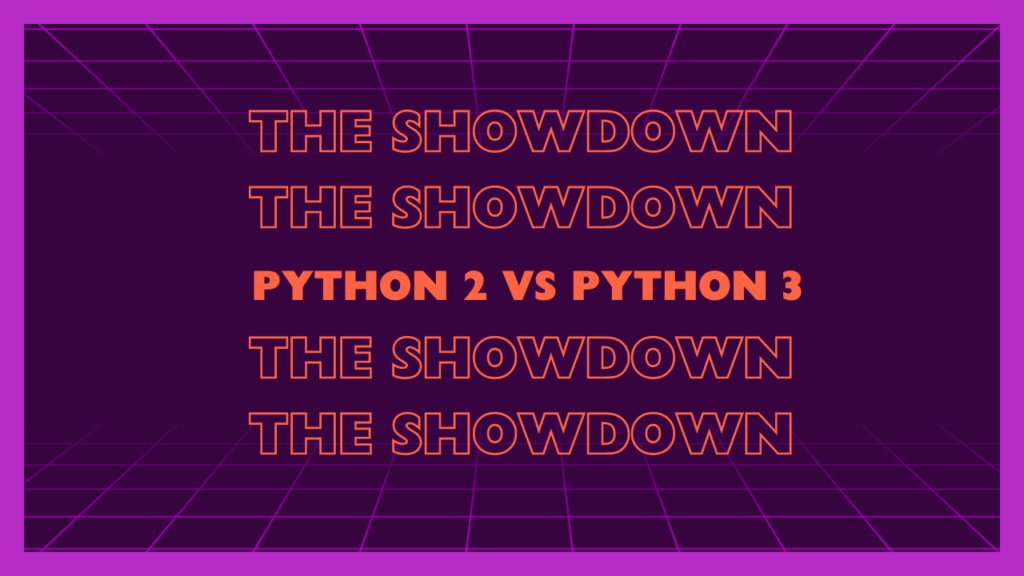
Python 2 vs Python 3: Python Division Operator
In Python 3, the division operator “/” always returns a float, even when dividing two integers. This ensures more accurate results in all cases. In Python 2, dividing integers with “/” returns an integer, which could lead to incorrect calculations. Python 3 also introduces the “//” operator for floor division, making it easier to distinguish between float and integer division. This upgrade improves precision and clarity in mathematical operations.
| Python 2 result = 5 / 2print(result) Output: 2 |
| Python 3 result = 5 / 2print(result) Output: 2.5 |
In Python 3, dividing 5 by 2 with / gives you 2.5, which is a more precise result. If you need an integer result, use // for floor division, which would give you 2 instead.
Python 2 vs Python 3: Range function
In Python 3, the range() function is more efficient compared to Python 2. It generates demand values, using less memory, especially with large ranges. In Python 2, range() creates a list, consuming more memory. The improved performance of range() in Python 3 makes it ideal for handling big data sets and loops with higher efficiency.
| Python 2 numbers = range(1, 1000000)print(numbers) Output: It creates a list in memory with all numbers from 1 to 999999. |
| Python 3 numbers = range(1, 1000000)print(numbers) Output: range(1, 1000000) – A range object is created, not a list. |
In Python 3, range() returns an iterator that generates numbers on the fly, using much less memory and improving performance, especially for large datasets.
Python 2 vs Python 3: Unicode Support
In Python 2, you had to use a “u” prefix for Unicode strings since it defaulted to ASCII. Python 3, however, stores all strings as Unicode by default, making it much easier to work with various languages and special characters without extra hassle. This makes handling international text more straightforward and flexible in Python 3.
| Python 2 text = u”Python 3 is Better” print(text) Output: Python 3 is Better |
| Python 3 text = “Obviously, Python 3 is Better” print(text) Output: Obviously, Python 3 is Better |
Python 2 vs Python 3: Library Compatibility
Library compatibility is a major win for Python 3. While many modern libraries have moved on from Python 2, Python 3 gets all the attention with its updated features and better performance. This means you’ll find more libraries, tools, and updates that work seamlessly with Python 3. Switching to Python 3 not only future-proofs your projects but also opens doors to the latest and greatest in tech.
| Python 2 import some_library (Hypothetical library that may no longer be maintained) Output: You may encounter issues or lack of support, as many libraries have stopped updating for Python 2. |
| Python 3 import some_modern_library (Updated library with active support and recent features) Output: Access to the latest features, active support, and better compatibility with modern tools. |
Python 2 vs Python 3: __future__ Module
The __future__ module in Python allows you to use features from future versions of Python in your current code. In Python 2, this module helps you gradually transition to Python 3 by enabling certain Python 3 features early.
Python 3 natively includes these features, so you don’t need to import __future__ for compatibility. This makes your code cleaner and avoids the extra step of enabling future features, ensuring that you’re always using the latest, most efficient syntax and functionality.
| Python 2 from __future__ import print_functionprint(“Hello”, “World”) Output: Hello World |
| Python 3 print(“Hello”, “World”) Output: Hello World |
Python 2 vs Python3: Advantages and Disadvantages
In the Python 2 vs Python 3 comparison, Python 2 is ideal for legacy systems but is outdated and unsupported. Python 3 offers superior performance, modern syntax, and better Unicode handling, though it may have compatibility issues with older libraries.
| Advantages | Python 2 | Python 3 |
| Extensive library support for legacy projects. | Enhanced syntax readability and easier maintenance. | |
| Broad usage and community support (historically). | Improved Unicode and string handling by default. | |
| Familiarity for developers who started with older systems. | Better memory management and performance optimization. |
| Disadvantages | Python 2 | Python 3 |
| Limited support and eventual deprecation. | Incompatibility with some older libraries and modules. | |
| Lack of updates and improvements. | Steeper learning curve for developers transitioning from Python. | |
| Incompatibility with modern libraries and frameworks. | Delays in some industries where legacy codebases dominate. |
Python 2 vs Python 3 Performance – Which is Better?
When comparing Python 2 and Python 3 in terms of performance, Python 3 generally comes out ahead. Python 3 has several improvements that make it faster and more efficient. It includes optimizations in memory management and execution speed, leading to better performance, especially for large-scale applications.
Python 2, while functional and familiar to many, is no longer updated or optimized, which means it can be slower and less efficient compared to Python 3. For new projects or those seeking better performance, Python 3 is the better choice. Its modern features and ongoing updates ensure that it remains a robust and future-proof option.
Python2 vs Python3 – Popularity and Community Support
Python 3 is more popular and better supported than Python 2 today. While Python 2 was widely used, its support is fading as it approaches the end of its life. In contrast, Python 3 has a strong, active community that keeps improving it and offers plenty of resources. For new projects and ongoing development, Python 3 is the way to go.
Python 2 vs Python 3: The Judgement!
In conclusion, the Python 2 vs Python 3 debate shows that Python 3 is the clear winner for today’s programming needs. It offers better performance, modern features, and a lively community that supports ongoing improvements.
Moving to Python 3 means staying up-to-date with the latest tools and ensuring your projects are future-proof. If you’re planning to learn Python, it is recommended to go with Python 3 for leveraging the best of Python and staying ahead in the tech world.