Bleachbit vs CCleaner is one of the most interesting topics for me to cover!
I am a tech geek and I spend most of my time on my laptop or computer. When you use your devices frequently it stores program instructions or cache for smoother operations.
| A cache is the data of applications or programs you commonly run or work on. It reduces the workload on your CPU’s processor and improves the access time, making your CPU process faster. |
However, the over-storage of unnecessary cache files in the memory makes your CPU slower, as it will have to reload those files while running the programs. And clearing all cache files manually is like banging on your chest (which is easy, only when you’re a Gorilla!).
But, since we’re humans, I’m assuming that you must be figuring out the best disk-cleaning software between BleachBit and CCleaner. If yes, then you’ve landed on the right blog.
In this blog, we will explore the performance and features of both the software to find out which one is the best to use. Read the blog till the very end and let us know your view in the comment section.
| BleachBit | CCleaner | |
| Features | 1. Multi-platform 2. File shredder 3. Free of cost 4. Command line interface | 1. Automate PC cleaning 2. Detailed PC insights 3. Built-in security 4. Clean Multiple PCs |
| Pricing | Free of cost | Min. $2/mo |
| Best to use for | Remove junk files, temporary files, and caches, freeing up valuable storage space on your system. | CCleaner allows you to disable unnecessary programs that load at startup, which can significantly speed up boot times and improve system responsiveness. |
| Pros | Free and Open-SourceCross-Platform CompatibilityLightweight SoftwareNo ads | Comprehensive Cleaning Tools User-Friendly InterfaceSoftware UpdaterMulti-Device Support |
| Cons | Limited Features Compared to CompetitorsNo Built-In SupportBasic User Interface | Registry Cleaner RisksAds in the Free Version Resource Intensive |
| Ease of Use | Simple interface for efficient and user-friendly system maintenance with no ads. | An intuitive interface makes system maintenance simple for all users. But Ads may irritate you. |
| Value for money | Free and open-source, offering strong features without cost. | Affordable pricing with essential and advanced features available |
| Customer Support | Community-driven support with forums and online documentation. | Priority support and extensive resources for premium users |
| Checkout BleachBit | Checkout CCleaner |
Table of Contents
Bleachbit vs CCleaner Detailed Showdown!
Let’s face it, both software are one of the best on the market. After personally using and reviewing BleachBit and CCleaner I realized that choosing any one of them can be daunting. Hence, we analyzed its features, price and ease of use to declare a clear winner.
What Does BleachBit Do?
BleachBit is a free, open-source tool that helps you clean up your computer by deleting unnecessary files, freeing up space, and protecting your privacy. It removes junk files, erases traces of online activities, and optimizes system performance.
What Does CCleaner Do?
Just like BleachBit, CCleaner cleans up unnecessary files, but it also goes further by clearing your browser history, managing startup programs, and fixing registry issues, ensuring better system performance and enhanced privacy protection.
Moreover, it offers features like monitoring system health in real-time, updating outdated software, and securely deleting files to prevent data recovery, making it a comprehensive PC maintenance tool.
What Features Does BleachBit Offer?
BleachBit is a commonly used disk cleaning software that comes for free. Nevertheless, the features it offers make it stand out on the market. Here in this section, we’ve listed its key features to help you understand its performance.
| Features | Significance |
|---|---|
| Easy to use | BleachBit comes with an easy-to-use interface. You can easily navigate its features and perform the clean-up without technical knowledge. |
| Multi-platform | Whether you’re a Linux or a Windows user, BleachBit is compatible with both operating systems. |
| File shredder | Just like shredding paper, you can shred the deleted files into pieces to prevent data recovery or breach. |
| Lightweight | Disk cleaning software should require self clean-up, right? BleachBit is a lightweight software that doesn’t leave any program running in the background. |
| Eagle-eyed Scanning | One of the best features of BleachBit is that nothing will be left behind. It even scans the junk files like something.db and anything.DS_store files |
What Features Does CCleaner Offer?
When comparing BleachBit vs CCleaner, it’s clear that both are powerful tools for keeping your system clean. However, CCleaner offers a unique set of features that take system optimization to the next level. In this section, we’ll break down CCleaner’s key features so you can see how it stands out.
| Features | Significance |
|---|---|
| Automate PC cleaning | Removes temporary files, browser caches, and system logs to free up disk space. |
| Detailed PC insights | Provides in-depth reports on system performance, storage, and health. |
| Generate quick reports | Create comprehensive system reports with just a few clicks. |
| Built-in security | Includes security features to protect your PC from threats and vulnerabilities. |
| Registry Cleaner | Fixes registry issues to enhance system stability and performance. |
| Automatic Updates | Keeps your software up to date without manual intervention. |
| Clean Multiple PCs | Manage and clean multiple PCs remotely with the Professional Plus plan. |
Is BleachBit Easy to Use?
BleachBit comes with an easy-to-use interface, labelled with all cleaning options like backup files, cache, download history and more, at the left side of the screen. Its clear navigation on the home screen makes it easier for you to perform the required cleanups.
Is CCleaner Easy to Use?
CCleaner offers an intuitive and user-friendly interface, with all essential cleaning options like temporary files, browser history, and system cache conveniently displayed on the main screen. The well-organized layout ensures smooth navigation, making it simple to perform system cleanups and optimize your device’s performance with just a few clicks.
What is the Cost of BleachBit?
BleachBit is a free and open source software disk cleaning software. However, they seek donations to keep up the good work and help you make your system run faster and smoother. You can contribute to their good deeds via credit card, PayPal and cryptocurrency.
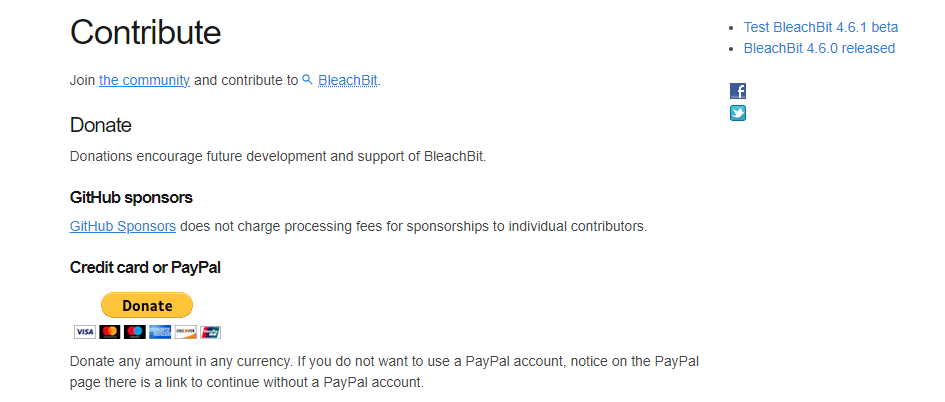
What is the Cost of CCleaner?
CCleaner offers both free and premium versions. The free version provides basic cleaning and optimization features, while the premium plans start at an affordable rate, offering advanced tools like real-time monitoring, automatic updates, and priority support. CCleaner Professional starts at around $24.95 per year, with additional options like CCleaner Professional Plus at $240 per year, which includes multi-device support and enhanced features for comprehensive system care.
Conclusion
After comparing BleachBit and CCleaner, it’s clear that both offer valuable features for cleaning and optimizing your system. BleachBit is an excellent choice if you’re looking for a lightweight, free, and open-source tool, especially for Linux users. On the other hand, CCleaner stands out with its advanced capabilities, such as real-time monitoring and comprehensive system maintenance, making it ideal for those seeking a more feature-rich, user-friendly experience.
Ultimately, the best choice depends on your needs—BleachBit for simplicity and affordability, or CCleaner for robust, all-in-one system care.